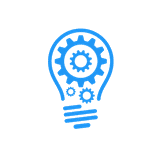Table of Contents
- Understanding Google Ads for Dentists
- Preparing to Set Up Your Google Ads Account
- Creating Your Google Ads Account
- Setting Up Your First Campaign
- Advanced Targeting Techniques
- Monitoring and Optimizing Your Ads
- Compliance
- Conclusion
Welcome to Creatively Innovative’s guide on setting up Google Ads for Dentists. As a dental practitioner looking to enhance your practice’s visibility and attract more patients, mastering Google Ads can be a game-changer. We’ve got a wealth of experience in helping practices like yours thrive in the digital space, and we’re excited to share this knowledge with you!
Understanding Google Ads for Dentists
What is Google Ads?
Google Ads is a powerful platform that allows businesses to advertise on Google’s search engine and other Google properties. It operates on a pay-per-click (PPC) model, meaning you only pay when someone clicks on your ad. For dentists, this can be an efficient way to drive targeted traffic to your website, increasing both appointments and awareness.
Key Concepts and Terms
Before diving in, let’s clarify some terms that you’ll frequently encounter:
- CPC (Cost Per Click): The amount you pay each time someone clicks on your ad.
- Impressions: How often your ad is displayed.
- Ad Rank: A value that determines your ad position based on your bid amount and ad quality.
Preparing to Set Up Your Google Ads Account for Dentists
Prerequisites
Ensure you have a well-designed website and a Google account ready to go. These elements are crucial as they will be the foundation of your ads and where potential patients will land after clicking your ad.
Choosing the Right Campaign Type
Google Ads offers several campaign types, but for dental practices, we’ve found that Local and Search campaigns are usually the most effective:
- Local Campaigns focus on attracting local traffic and are ideal for dentists serving specific geographic areas.
- Search Campaigns can capture potential patients at the exact moment they’re searching for dental services.
Know Your Audience and Goals
Understanding who your patients are and what they need is key. Are they looking for cosmetic dentistry, or are preventive services more in demand? Setting clear goals, like increasing patient numbers by 20%, can guide your advertising strategy effectively.
Creating Your Google Ads Account
Setting up a Google Ads account is a straightforward process, but paying attention to detail can make a significant difference in the effectiveness of your campaigns. Here’s a step-by-step guide to ensure you set up your account correctly, paving the way for successful advertising campaigns.
Step 1: Sign Up
- Visit the Google Ads website: Start by visiting the Google Ads website. If you already have a Google account you use for your business (like Gmail), you can use the same account to sign in. If not, you’ll need to create a new Google account.
- Start your signup process: Click on the “Start now” button. You’ll be prompted to sign in with your Google account. This account will be the administrator for your Google Ads, so choose or create an account that is securely managed.
Step 2: Set Up Your First Campaign (you can skip this)
During the initial setup, Google will prompt you to create your first campaign. For a new user, this might feel like putting the cart before the horse since you haven’t had the chance to fully explore the platform yet. You can choose to skip this step during setup by selecting the “Switch to Expert Mode” option at the bottom of the screen. This allows you to set up your account without creating a campaign, giving you more control over the settings from the start.
Step 3: Enter Your Business Information
- Select your billing country: This is important because it determines the currency you’ll be billed in and the tax regulations applicable to your account.
- Time zone: Choose the time zone relevant to your location. It’s critical to set this accurately as it affects how you’ll track the timing of your ads and reporting.
- Billing information: Enter your billing information. Google Ads will ask for your business address and payment method (credit card or bank account details, depending on your country). This information must be accurate to avoid issues with your campaigns or payments.
Step 4: Explore the Google Ads Dashboard
Once your account is set up, take some time to familiarize yourself with the dashboard. You won’t have any data yet, but exploring the interface will help you understand where to find crucial tools and settings such as:
- Campaigns tab: Where you’ll manage all your advertising campaigns.
- Tools & Settings: Here you can access settings for billing, linked accounts, keyword planning, and other features.
- Reports: Understanding how to pull reports is crucial for tracking the success of your campaigns.
Step 5: Link to Google Analytics
If you already have a Google Analytics account for your website, linking it to Google Ads can provide valuable insights and a deeper understanding of how your ads are driving traffic to your site. Here’s how to link them:
- Go to ‘Tools & Settings’: In your Google Ads dashboard, find and click on ‘Linked accounts’ under ‘Setup’.
- Find Google Analytics in the list: Click on ‘Details’ under Google Analytics and you’ll see a list of Google Analytics properties that you can link to your Google Ads account.
- Link accounts: Follow the prompts to link the accounts. This may require you to confirm permissions in Google Analytics as well.
By linking Google Analytics and Google Ads, you can track conversions more effectively, see which ads are leading to meaningful engagement on your website, and adjust your strategies based on comprehensive data.
Step 6: Consider Additional Configurations
As you become more comfortable with Google Ads, consider exploring additional settings such as:
- Conversion tracking: Set up conversion tracking to see how effectively your ads lead to valuable customer activity.
- Ad extensions: Use ad extensions to enhance your ads with additional information, such as an address, phone number, or more webpage links.
Setting up your Google Ads account for dentists thoroughly from the start can significantly enhance your ability to launch effective campaigns. Take your time, follow these steps, and prepare for a successful journey in online advertising!
Setting Up Your First Campaign
Selecting Campaign Settings
Choose a campaign type based on your earlier decision. Set your budget according to what you’re comfortable spending daily, but remember, you can always adjust this later as you see results.
Keywords and Ad Copy
Keywords are the terms potential patients might use to find your services, like “teeth whitening in [City]” or “emergency dentist.” Use tools like Google’s Keyword Planner to find effective keywords. Your ad copy should be clear, engaging, and speak directly to the needs of your audience. Remember, the goal is to get them to click on your ad and book an appointment.
Designing Your Landing Pages
Your ad’s landing page is crucial. It should provide all the information a potential patient needs to make a decision, such as services offered, pricing, and a clear call to action. A well-designed landing page can significantly boost your conversion rates.
Advanced Targeting Techniques
Geographic and Demographic Targeting
Google Ads allows you to target specific geographic locations and demographics, which can be incredibly useful for local dental practices. Targeting ads to your local area ensures you’re reaching potential patients who can actually visit your practice.
Ad Scheduling and Retargeting
Scheduling your ads to appear during your business hours can increase relevance and response rate. Retargeting, or showing ads to people who have previously visited your website, can also be a powerful tool to remind them of the services they viewed and bring them back to book an appointment.
Monitoring and Optimizing Your Ads
Tracking Performance
Regularly check your ad performance in the Google Ads dashboard. Key metrics to monitor include click-through rates (CTR) and conversion rates. These indicators will help you understand if your ads are effectively reaching and engaging potential patients.
Continuous Optimization
Based on your performance data, make adjustments to your campaigns. This might mean changing up keywords, tweaking ad copy, or increasing the budget for ads performing well. Remember, Google Ads is not a set-it-and-forget-it tool. Continuous optimization is key to success.
Compliance
Navigating advertising regulations, particularly in the healthcare sector, is not only crucial but also legally required. When it comes to creating Google Ads campaigns for dental practices, understanding and adhering to a complex array of regulations ensures that your practice not only avoids legal pitfalls but also maintains the trust of your patients. Here’s what you need to consider:

Understanding HIPAA and Patient Privacy
In the United States, the Health Insurance Portability and Accountability Act (HIPAA) sets the standard for protecting sensitive patient data. Any information that could be used to identify a patient, known as Protected Health Information (PHI), needs to be handled with utmost care. For dentists, this means:
- Privacy in Advertising: Ensure that any patient testimonials or before-and-after photos used in ads have the explicit written consent of the patients involved. This consent should cover the specific use of their images or information in advertising.
- Data Handling: Be vigilant about how patient data is collected, stored, and used in your advertising campaigns. For instance, if you’re using landing pages to gather leads, make sure that the forms are secure and compliant with HIPAA regulations.
Complying with Local and State Laws
While HIPAA provides a federal baseline, many states have their own laws that may impose stricter regulations. It’s crucial to be aware of the specific laws applicable in your state or the states where your patients reside. This might include:
- Advertising Standards: Some states have specific rules about what can be claimed in healthcare advertisements. For instance, making unsubstantiated claims about the benefits of a particular dental treatment could be problematic.
- Disclosure Requirements: Certain states require that advertisements clearly disclose the name of the practicing dentist or the fact that the advertiser is a dentist.
Conclusion
Setting up a Google Ads campaign for dentists can seem daunting at first glance, but with these detailed steps, you’re well on your way to becoming proficient in the world of digital advertising. Remember, the key to a successful Google Ads campaign lies in continuous optimization and staying responsive to the insights gathered from your ad performance data.
At Creatively Innovative, we specialize in harnessing the power of Google Ads to help dental practices thrive in the digital landscape. We understand the unique challenges and opportunities within the dental industry, and our expertise is tailored to meet these specific needs. By partnering with us, you gain access to a team of experts who are dedicated to crafting targeted, effective campaigns that are designed to attract new patients and grow your practice.
Don’t navigate the complexities of Google Ads alone. Let Creatively Innovative help you maximize your return on investment, optimize your ad spend, and achieve your business goals with ease. Contact us today to see how we can tailor our strategies to meet the unique needs of your dental practice. With our guidance and your expertise in dentistry, together we can create a thriving online presence that reflects the quality and care of your services.
You can also check out our other blog about Exploring Paid Advertising Options for Dental Clinics: PPC, Social Media, and Beyond!