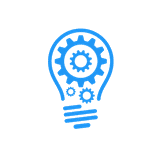CPA and ROAS Target Bidding
Types
There are two types of target bidding in AdWords that should be tested out in your accounts depending on your goals: CPA (Cost Per Acquisition) and ROAS (Return On Ad Spend). These two types of bidding strategies should be used depending on what kind of campaigns you are running. CPA bidding is great for lead generation campaigns where you are tracking a form submission or a call, and ROAS is good for ecommerce sites where you are tracking a sale value.
There are other types such as maximize clicks, target search page location, target outranking share, and enhanced CPC, but these strategies are not recommended as most advertisers want to spend their money to get leads or sales.
Minimum data
Google recommends that you have at least 15 conversions in the last 30 days to start using CPA bidding and it works best when you have 50+ conversions. If you are using ROAS bidding you will want to have at least 50 sale conversions and it works best with over 100+ sales. If you average less than the minimum amount of conversions, there may not be enough data for the bidding strategy to be able to get enough details on how to bid properly. Ideally you will want to start with target bidding once you have enough conversions over the last 30 days that is somewhere between the minimum and the optimum numbers mentioned above.
How it works
To fully understand how to use target bidding, we need to understand how it works. Target bidding uses machine learning by Google where it looks at previous conversion data to see who the users were that converted. They can look across the web at what previous users did around the web to create a persona of who it is that typically converts on your site. This is why it is important to have good tracking on your website, enough data points in the last 30 days, and continually have enough conversions for it to continue to work well.
When an ideal user searches for a keyword that you have in your campaign, Google will raise the bid accordingly to get you a conversion at your target CPA or ROAS. The bids will be automatically adjusted so that over the course of a month they will average what your target is. Since Google knows whether users have been on similar sites and have been looking around for your product or service, Google will be able to raise or lower your bids accordingly.
When a user that does not look like an ideal customer for your account makes a search, the bid will be decreased so that the ad does not show up as high and so that if they do click your ad. It is possible that there are people that are looking for your product but may not have the ideal persona that Google wants. When Google sees this, they may bid lower to help average out the lower conversion rate with the targeted cost to acquire a customer.
Why use target bidding?
Target bidding can save you a lot of time managing bids and trying to figure to test what happens when you move bids higher and lower to get your desired CPA. It also moves the bidding away from bidding on a keyword and instead letting Google bid on the user that is searching for that keyword. No person searching on Google is in the same stage as another person so bidding on a keyword is not as efficient as you don’t know that user’s behavior and background like Google may know from their previous web history.
Examples
Take for example a campaign for a carpet cleaning company with a target CPA of $25. You have been manually bidding on keywords up to this point to get that average cost for a lead. When you switch over to CPA bidding, Google can then look and see if the people searching are on their first search for carpet cleaning companies, or maybe their third search. With every search or bounce back to the home page, Google can raise and lower your bids in real time. If Google notices that a customer has searched a few times and they are researching companies to go with they can raise your bids to adjust for getting that new customer. You might be previously used to bidding $5 a click, but when Google is bidding they could potentially bid higher or lower than that as they see who is searching and what their web history looks like.
Target bidding strategies use data on potential customers versus a standard flat bid when we do it manually. When you add in this machine learning element it allows you to acquire customers that you might miss out on due to not bidding high enough on some people because you were bidding too low to maintain your average CPA.
Testing it out
If you are unsure if target bidding strategies will work for you, then you may want to set up a draft and experiment. Make sure you have enough traffic in your campaigns so it will be able to get enough conversions in your experiment for the test to properly work.
First starting out
When you first start out with target bidding it is possible to see some higher bids as Google tries to acquire the right customer. Google is testing out to see if its possible to get customers at those bids and still make your average CPA or ROAS. Each account will respond differently depending on how much data you have, but it is possible to have higher CPCs and higher conversion rates. So instead of $5 CPCs for a $25 CPA (20% conversion rate), you might start seeing $6 CPCs and you could achieve a $24 CPA since your conversion rate increased to 25%. Let’s take a look now at how to minimize the risk of using targeting bidding and avoid those high CPCs.
How to set it up
There are 2 ways to set up bidding strategies: the first way is to set it up in the settings of the campaign or you can set it up as a portfolio bid strategy. There are cons to setting it up within the campaign even if you only have 1 campaign you want to apply this strategy to. When you set it up on the campaign settings there is not an advanced section to allow you to set bid limits for the minimum and maximum CPC. Having the option to limit the max CPC is critical to reduce the risk of spending too much on a click when first testing it out. When you set it up as a portfolio bid strategy you have additional advanced options where you can do that, and you also are able to monitor the performance over time with a nice graph of how that strategy is doing.
It is in your best interest to always set up a bid strategy in the portfolio bid strategy section. This can be found in the main settings of your AdWords account. (Look for the wrench tool in the top toolbar and then under “Shared Library” go to “Portfolio bid strategies.”)
Setting up CPA Bidding
Before you start setting up your portfolio bid strategy for CPA bidding, make sure that you have at least 15-50 conversion points in the campaigns you want to switch to CPA bidding. Ideally you will want to have at least 30 conversions for target CPA bidding. Check your date range and make sure you are looking at the last 30 days as you don’t want to deceive yourself on what your actual averages are for this time period.
Now look through all your ad groups and keywords to see what your average CPC and your max CPC is. If you are using enhanced CPC you may not know what you max CPC is. The best way to see what you are paying for clicks is to look in your search query report and sort by CPC to see what you are paying for clicks. You might have some high CPC in the report, so it is best to look only at the highest CPC for the terms that have a conversion. You will also want to review what your average CPA is for this campaign so that you can double check it against what Google will recommend for you in the portfolio bid strategy. Write down these average and max CPC numbers and also your current CPA.
The next step is to set up the portfolio bid strategy in the main settings of your AdWords account. You can find this under the wrench icon in the top settings bar and go to the Shared Library and then the portfolio bid strategies. Next, click the blue plus button and select the target CPA bidding. Then choose which campaigns you want to set up the target CPA bidding on. When you are selecting the campaigns, Google will show you what your average CPA for the last 30 days. Please note if you select multiple campaigns the average CPA shown can change. Then give your bid strategy a name.
Once you have selected the campaigns and created a name, now you can see what google suggests your target CPA should be. It is now time for you to decide where you want to set your target to be. Don’t be greedy here and try and set your target CPA at half the cost of what you had before. Like anything, it takes time for the learning phase to happen. If you were achieving a target CPA for $25 before, it is best to start off with that same CPA until Google has time to learn your account. A good rule of thumb would be to not make your target CPA any lower than 90% of your current CPA. (If the average is $25, do not set it lower than $22.50 to start it out).
Google wants you to believe you are all set up after you set this dollar amount, but you still have one more step to finish setting it up. Click the “Advanced options” which is the next section and before the Save button. Another section of maximum and minimum bid limits will appear. Here is where you need to get strategic with what you set your max bids to be. Look back at what you wrote down for your average CPC and what your max CPC for the terms that converted. Since we are expecting google to be able to bid higher on certain terms we want to give some wiggle room on these bids. When first using target bidding you may want to be more conservative and only bid 30% more than your average CPC, or if your max CPC in your account is lower than that you could go with that number. If you feel more confident in your account and have a lot more conversions in your account, you could go ahead and set your max CPC for this bid strategy at the same price as you had previously been paying. You do not have to set a minimum bid limit so you can leave this blank. Typically, it is not needed, but if you really want to make sure your ad shows up high enough for every single search then you can enter a bid here.
You can then save your portfolio bid strategy and allow it to start working. It is not suggested to make changes to the target CPA or the bid limits too quickly as it does need time to figure things out. When it is in a learning stage there will be a note on that strategy to say there were recent changes and it is still learning. Later on, you may see notes in the bid strategy that state that the bids are limited too much due to your max CPC or you can see notes about how your budget is limiting the performance as well. After about 3-4 weeks of data or when you have 50+ conversions in your bid strategy Google will be able to start seeing trends. If there is a lack of conversions for a period of time you can notice that the bids will actually start to decrease so that it can maintain your target CPA. If there is an increase in conversions and there is a hot streak you may see Google start bidding more to win those customers when the time is hot. It is never good to evaluate how its doing after a week or less than 15 conversions as this not enough data to come to a conclusion on how its working. Wait until you have at least 30+ conversions so that you can see a trend of how it is performing.
Once you have a month of data and you see your average CPA you can then start to change what your target CPA or your max CPC bids are. If you have a strict budget you want to spend each day and it is getting used up each day, you might want to try and go for a lower CPA. If you want to get more leads and want to test what can be achieved with a higher CPC you can raise your bid limit to see if having a higher CPC gets you more leads.
Setting up ROAS bidding
When you have a campaign that tracks a sale amount for your conversions you will want to use target ROAS bidding. The reason this one is better for an ecommerce account is because Google can bid differently depending on how much money you want to spend to get a sale of your products. You can (and should) also have soft conversion points set up in your ecommerce account so that there are more data points for Google to look at when bidding on your campaigns. You should have at least 50 and even better if you have 100 conversions in the last 30 days for your campaigns that you will select for ROAS bidding.
There are 3 goals that are good to have set up for ecommerce campaigns: viewing the cart, viewing the checkout page, and then tracking the sale at the end. The cart and checkout page should have a value of 0 on them, but still count as conversions in the AdWords account so that Google can use the data from the users that performed the actions that caused that conversion. If you don’t have to do all these goals but it does provide more data to help your campaigns.
Setting up ROAS bidding is very similar to the CPA bidding. It is recommended from our experiments that you set up a different strategy for search campaigns than you will have for shopping campaigns as the CPC and CPAs are much different. These perform much differently so you want to be able to set your ROAS and max CPC for them separately.
Since an account can have an assortment of product pricing with a range of bids, it will not be as important to know the average CPC of your account but instead look for what your max CPC is in your search query report for terms that converted. Write that number down and then proceed to the account portfolio bid strategy settings.
Create a ROAS portfolio bid strategy and select the campaigns you want to apply it to. Look at the average ROAS that the account has and put in what you want Google to strive for. It is best to start out at the same exact ROAS that your previously had and not lower it when first starting out.
Click the advanced options for that strategy and then set your max CPC according to what you wrote down previously. You do not have to set a minimum bid limit if you don’t want to. You can always come back to these settings later and tweak them if you need to, but you should wait at least a few weeks.
ROAS bidding works best for shopping campaigns since you have less control on when your products are displayed. It can work really well for targeting generic brand terms as well since Google can look at the past history of each potential customer searching for your terms.
Advanced target bidding
If you want to start getting more leads and go after new terms, the magic can really take place with target bidding. Since google knows more about your targeted persona, you can start adding in AdGroups of broader terms to target. If you previously were using broad match modifiers, you could then test out adding groups of broad terms to allow Google to find you more leads. You can start doing this once you get over 50 conversions in a month while using CPA bidding or 100 conversions for ROAS bidding. You will want to be very careful with this as sometimes these broader terms could start taking away clicks from your other groups. You will want to make sure you negative out many of your top terms in other ad groups to make sure clicks continue to go to the right ad groups and ads you have in there. The goal with adding these broader terms and using the target bidding to help you get more leads is to find out what new keywords you might want to create new ad groups for and make new ads.
Troubleshooting target bidding
Target bidding may not work for every account and situation. There are times that it may work and it can save you time on bidding and lower your CPAs and increase conversions. But if your conversion tracking goes down, or you start to get fewer leads due to other outside causes Google may start lowering your bids and stop spending your full budget and you may miss out on conversions.
You should continue to keep an eye on your portfolio bid strategy as you may need to tweak your bidding target to make sure it is set appropriately (not too low to start out) and that your max bid limit is set high enough.
If you notice a decline in impressions and clicks for a campaign and you are no longer spending your budget, check the portfolio bid strategy and see if there are any notes. You may have your target set too low or your bid limits are not high enough to get enough clicks.
Make sure to give your test ample enough time to run before stopping it. If you do decide to go back to another bid strategy such as manual bidding, please note that your bids will not return to what you previously had but they will reflect the latest bids that Google had for those keywords. If you are unsure about running a campaign with target bidding, then you may want to set up a draft & experiment to test it out.