We only use your contact information to contact you, and will not share it with any third parties.
Where do I find my Google Ads 10-digits ID
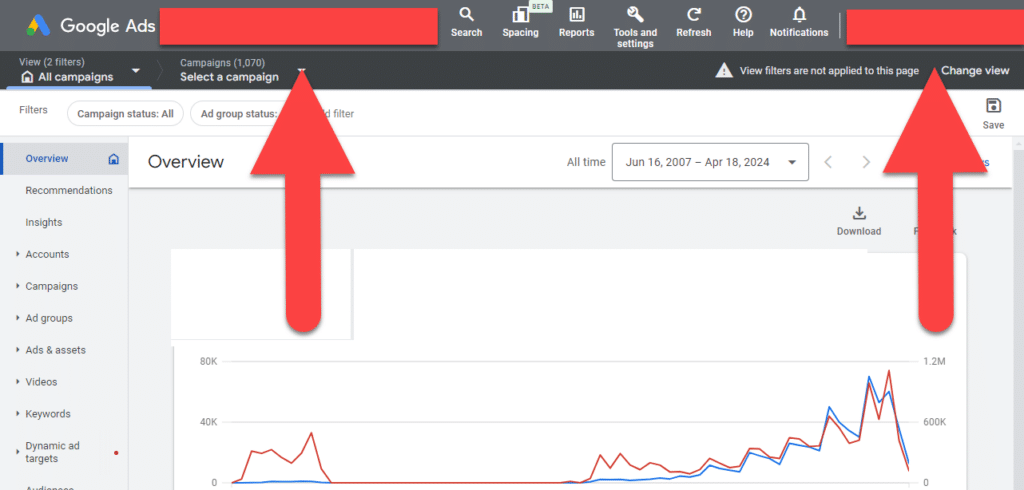
How to Grant Us Access for a Google Ads Audit
Log In: Visit Google Ads and sign in to your account.
Locate Your Account ID: Once logged in, locate your 10-digit Google Ads Account ID at the top of the dashboard.
Enter Your Account ID: Go to our sign-up form and input your 10-digit Account ID.
Approve the Access Request:
- After submitting the form, you will receive an email from Google requesting access approval.
- Open the email and click on the approval link to grant us permission to audit your account.
By following these steps, you’ll enable us to begin the audit process efficiently. Thank you!



